Nagul Singh R
Game Development in GODOT
This is my journey of learning how to use Godot, an open source game engine to develop a 2D pixel-art styled video game. The goal is to make a video game that shows characteristics of a highly replayable video game.

HoodedKnight
This project will be a 2D pixel art styled video game where the player can explore the map fighting enemies and surviving for as long as they can. The difficulty of the game will increase with time so that the game will not remain stagnant.
I choose Godot as my game engine since it is an open-source software with an MIT license, this means that I wont have to pay a single cent if I ever decide to monetize my game.
Another BIG reason I used Godot game engine is because of its growing community, sure its not as big as Unity or Unreal Engine, but there are new tutorials every now and then.
.png)
PLAN
Week 1
Prototype and game design document
Working on a prototype of the game I took a lot of inspiration from 2D Pixel art titles such as "Pokemon" for the gameboy advance and "Stardew Valley".
The game design documents hold information on what I hope to achieve by it's completion.
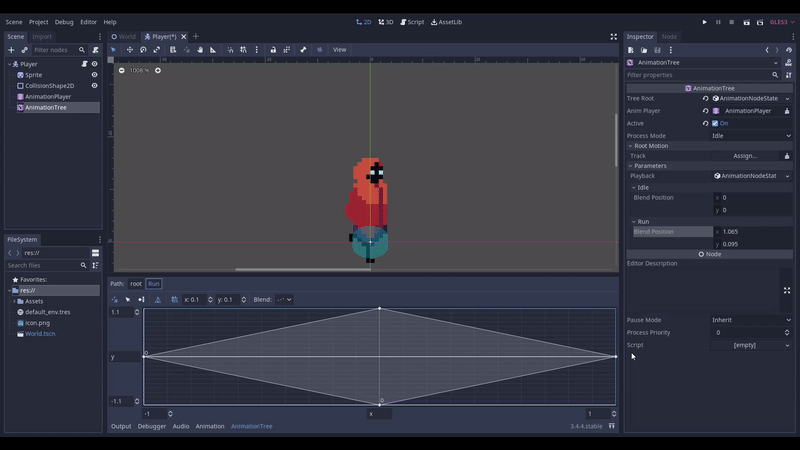
Week 2
Creating a player!
I've used a player component in the game and used animation Player node allow the animation to change according to the player.
I choose using a node instead of coding a long "if-else" statement since it is much more efficient and easy to edit if needed.
Week 3
Creating an enemy!!
Started making my first enemy, just like any other fantasy game, the slime will be the weakest monster.
I need to make sure there is progression in difficulty if I plan on keeping the game replayable.

PERFORM
Week 4 - 5
Creating the WORLD!!!
I've started making the world and environment that the player will be interacting with when they play the game.
While scavenging for free assets on the itcho.io store, I found a lot of amazing sprite sheets but unfortunately I had to make sure that everything fits a theme.

Week 6
Creating more ENEMIES!
In order to make the game more replayable and interesting i needed to add more enemies.
This monster is much more difficult than the basic slime and has a larger view range and a more complex AI. They will randomly wander around, chase you then give up when you outrun them, then return to its original position.
This is the flying eye??? i really can't think of a better name, hence i will not give them any labels and allow the player to decide for themselves.

Week 7
Main Menu
I realized I forgot the first thing that I interact with when I open a game...
THE MAIN MENU!!!!
I made a basic one to serve the purpose as I am on time constraints.

Week 8
Fixing bugs and working on my game.
adding a healing stone to my game, showing my thought process and how i overcome issues i faced.
Week 9
Tutorial of game
Just a page with information that may help new players understand how to control their character.

Week 10
Playable on multiple devices!
Made sure to support all versions of windows and macOS(Lion onwards).
I did this since its a very simple game and not demanding on the hardware, also to reach as many people as i can.
Maybe i'll add android OS support soon? not sure...
Reflection on game development of HoodedKnight
PLAN:
The planning process was exciting. I learnt more about game design documents and the importance of making one to share my concept idea with other people. While developing the concept, I realised that it would be much better if I started working on the basics of the video game and constructed it on top.
PERFORM:
During the perform stage, I took the time to enrich my knowledge of Godot and select the assets I would work with. Scanning the internet for free assets, I found a website called itch.io, an online marketplace for video games and assets. This was perfect as I can know how to upload games online for free. This will be crucial for the next stage.
MONITOR:
During the monitor stage, I held my first survey via google forms. I learned how to use google forms to create surveys and collect data. Using this data, I could understand and visualise who my audience is and what they expect from my video game.
After reflecting on the survey, I listed things I could add to the game while remaining within my project scope.
By doing this, I've realised how important it is to get a second opinion as I've been highlighted multiple issues in the game that I may have overlooked.
I took the time in this stage to improve my video game based on the survey and my creativity.